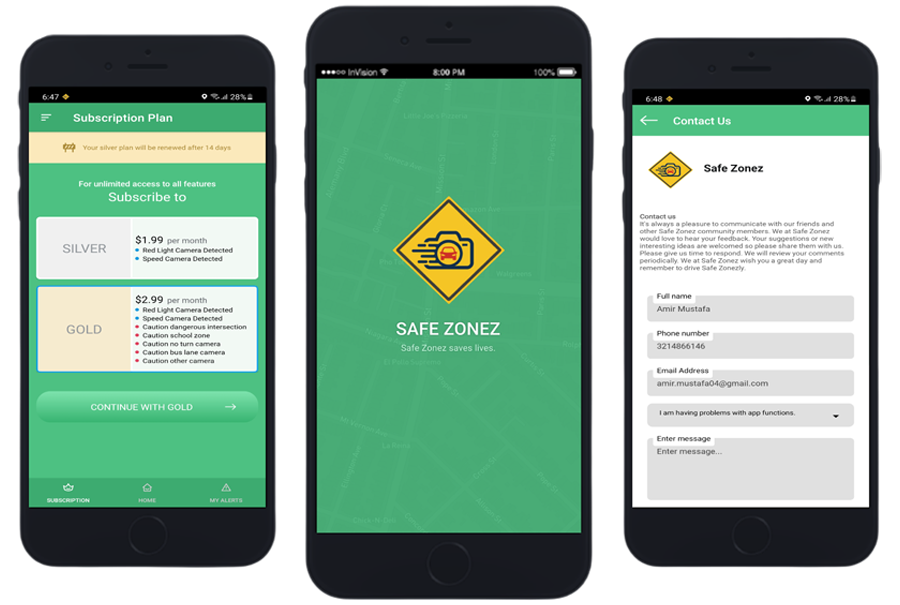
Thank you for using the SAFE ZONEZ app. Safe Zonez is a user-friendly app that has been designed for multiple purposes, such as keeping the driver, passenger, and many others safe while also saving money. It is intrinsically designed to condition the user/users to safely drive. The app is intuitive and user-friendly. If you need a better understanding of how to maneuver around the app settings and features, these easy instructions can assist the user through its process.
Choose Safe Zonez and enjoy its many benefits. It’s simple, “set it and forget it,” “click it and no ticket,” and Safe Zonez is now working for you. The user can maximize the efficiency of the app by picking a few simple options.
Safe Zonez Instructions
Sound Settings
In Sound Settings, the user can choose one of 5 sounds for each subscribed plan. (i.e., Cameras Detected and Caution Locations).
There is an option to set it to vibration only or turn off the sounds entirely. Select the sounds you like best. Some sounds will be alarming, while others will be relaxing. Each sound has been strategically selected to condition the driver to be extra cautious where the danger arises. The array of sounds ranges from an alarming voice, or door chime, to a camera shutter.
HOW TO CLOSE THE APP WINDOW (Background function)
With the Android version, click the back button 2 times. If you’re using Apple IOS operating system, swipe up and close the app window. This will take the app out of your view but keep it running in the background for your protection.
TURNING OFF THE APP
You can turn Safe Zonez off whenever you desire by:
- Clicking on My Profile
- Click the top right ON/OFF button
REPORTING NEW CAMERAS
On the bottom of the map page, you will find the yellow report button and have the option to report new cameras. When reporting a new camera, Safe zonez will need to pinpoint its location, and once verified, it will become part of Safe Zonez’ database.
Safe Zone recommends resetting the app before every journey.
This will ensure the user will receive all updates, including the latest uploads and data.
*Some operating systems and/or power saver apps may turn off Safe Zonez and other apps or force them into a deep sleep mode. We recommend you properly adjust your phone settings to prevent this from happening. If your phone has that kind of operating system and/or uses that type of app, check that Safe Zonez has not been forced to sleep before every journey.
If the app is in sleep mode, simply wake it up by opening the app again. Also, make sure to adjust your phone settings properly.
Important settings and recommendations for optimal application’s function:
- “Allow Safe Zonez to access this device’s location” for best performance, it is recommended to choose “While using the app”
- “Stop optimizing battery Usage” for best performance, it is recommended to choose “While using the app”
- “Background location permissions” for best performance, it is recommended to choose “Yes”
- Location permissions should be set to; “ALLOW ALL THE TIME“